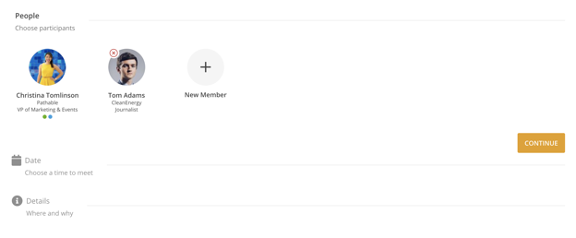42nd Virtual Conference FAQs
Know Before You Go
To help you get ready for the 2021 Minority Health Virtual Conference on February 25 and 26, we’ve included a list of things to know before you go. This important information will help make your experience at the virtual conference a success!
VIRTUAL CONFERENCE PREP
Please review the system requirements and set up your machine several days prior to your session. Please select and prepare the space where you will engage in the event. Company and exhibitor representatives have the option of requesting a video chat, so you’ll want to make sure your setting and background are appropriate, as well as ensure it will be quiet without interruptions.
HOW TO ATTEND A VIRTUAL MEETING
To attend a virtual meeting on the Pathable platform, we strongly recommend using Google Chrome or Microsoft Edge browsers. Due to limitations within Zoom, attendees in Safari, Firefox, or other browsers may have to dial in via telephone in order to hear the meeting audio. Telephone dial-in numbers are provided once you join the broadcast. Alternatively, you can also start the broadcast, then click the link in the lower-left corner in order to open the meeting within the Zoom program. A wired connection will be more stable than Wi-Fi. It is a great idea to have a hot spot just in case there are any issues.
WHAT TO WEAR
The keynotes are webinar and the breakouts are meetings so in breakouts participants can be seen and heard if they wish to have their camera and microphone on. Private Meetings and Career Expo all have face to face video capabilities, so dress professionally in case an exhibitor representative wants to engage in a video chat with you.
SHARE ON SOCIAL!
Share your virtual conference experience on social media using #MHC2021 #BodyAndSoul #HealthActivism
Connect with us on Facebook | Twitter | Instagram
CANCELLATION POLICY
No refunds are available on cancellations starting February 11. All sales are final after that date. All tickets are non-transferable. If you cancel your registration, then you will no longer have access to the community networking app.
Frequently Asked Questions
1. What happens if I have connectivity issues?
If you’re watching a video and lose connectivity, then you will have to sign back into the video. However, you will also have access to what you missed.
2. Who do I contact if I have technical issues during the conference?
Please contact Pathable customer service at support@pathablehelp.freshdesk.com. There will be a “Support” link in the navigation bar during the conference.
3. Will I be on video during the sessions?
The speaker and workshop sessions are webinar-style – only the speakers are seen/heard. The private meetings and the Exhibitor booth sessions are all meetings – video/audio is available for all participants. Be prepared to be on video for private meetings and during the Exhibitor booth.
4. How do I access sessions, messaging tools, etc.?
From the desktop site navigate to Schedule > Agenda to access the full Schedule.
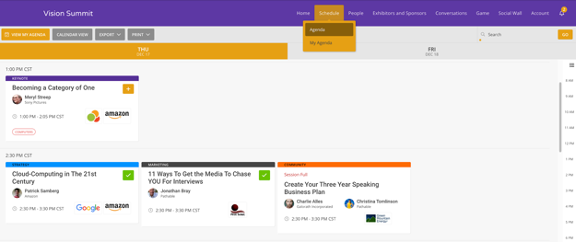
5. How do I add sessions to my agenda?
Review Pathable Attendee User Guides here for information on how to add sessions to your agenda.
6. How can I schedule 1:1 or group meetings?
From the main navigation menu, select People > Attendees/Speakers. Find the person you’d like to connect with and click the three dots symbol (•••) next to their name. Select “Schedule Meeting”. Click the drop down next to an individual and select ‘Schedule meeting’. From the meeting scheduler page, you will be able to add additional people to your meeting, view each participant’s calendar, and select a meeting date and time that works for you. You can title the meeting and add a short description be fore sending the invitation to the participants. In short, you’ll select the person or people with whom you’d like to meet:
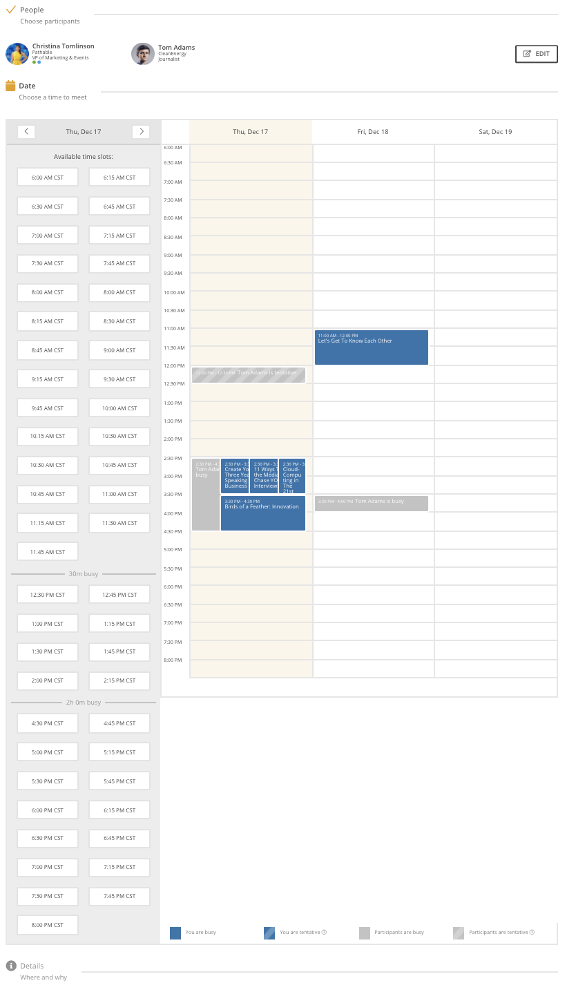
7. When can I join a session I am planning to attend?
Attendees can join the session beginning 1 minute prior to the start time.
8. Will I have access to the presentation material after the session concludes?
Presentation materials will be available until February 2022 (1 year from event date).
9. How long will recorded sessions be available on-demand after the event?
On-demand recordings will be available until February 2022 (1 year from event date).